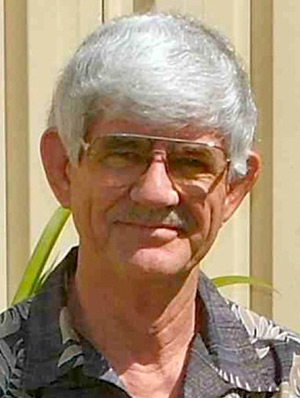Does Your Computer Make You Feel Stupid?

My business partner had a frustrating tech experience recently. Here’s how he described it:
“There I was, sweating over an important sales proposal that I was trying to get out by 5:00 PM. The graphics program I used to illustrate my documents, however, was not being friendly. It was missing an important function. But when I asked my tech-savvy business partner why I didn’t have that capability, I was told; ‘Sorry, your version of the program doesn’t do that.’
“Great! And how much was it to upgrade to the version of the program that did have that function? $250; that’s how much. And what really had me riled was this: not only were functions missing from my version of the program, but I had heaps of other things cluttering up my menus and icon bars; things I would never use. How could they get it so wrong?”
Ok, well I’m not really so “tech-savvy,” but I am a little more familiar with computers than he is. Of course, the software developers of that program probably didn’t think that they’d got it so wrong. When they designed the program, I assume they tried to cater to as many different user requirements as possible. But they couldn’t put all that functionality in there, because it would have made the program far too busy. So, here’s what they most likely did (in simplistic terms):
- Listed out everything the program could do.
- Separated out a whole bunch of things that were considered “advanced.”
- Made two versions of the program: Basic and Advanced.
- Both versions went onto the market at different prices, with an upgrade possible from Basic to Advanced.
That might seem like a good strategy from a marketing point of view, but what about you and I; the poor end-users? We are left with a choice of:
- The Basic version that is missing some of the functions we need. Or…
- The Advanced version that is far too complex and has way too many buttons and menus we will never use.
- And in both cases, the functions are fixed in place – you can’t change them or turn them off or on.
Who’s Driving Whom?
And do you know what’s really wrong here? The software is driving the way the user will operate. Some computer programmer in some computer company’s back room somewhere has made all the decisions about how I will be allowed to use the program. That’s the wrong way around! I should be able to determine how I will use my program.
When one looks at this sort of situation, the idea of customizing the program sometimes begins to look really smart. And, yes, there are programs that are customizable. This means you can hire someone (who knows how to get into the guts of these things) to hide some of the menu items and other stuff that you don’t want to use and to enhance, or modify, the things that you do want to use.
Note, however, that there is very little that you can do yourself in the way of customization. You have to pay for a (real) tech-savvy person to do that for you.
This is all very well, but such customizable programs are, by their very nature, far more expensive than the off-the-shelf varieties that are not customizable. And if you do want to actually get any of this “customization,” it will cost you very dearly indeed. Ouch!
When you think about it, the very poor choice we are being offered is actually more like:
- An off-the-shelf version that has a lot of inappropriate functions and is missing some functions that we need. Or…
- A customizable version that can be modified (at extra cost) to give us exactly what we want, but at ten times the price of the off-the-shelf version.
So, why can’t you customize it yourself? Unfortunately, the way software has “grown up” over the years, it has fallen into a rather rigid pattern of structure. As such, it is simply not possible for the average user to be able to change it around to work in the way they would prefer.
Now, the Good News!
Finally, a new breed of computer software is dawning. It is one that is not like anything that has come before. It was built from the ground up with none of today’s software architectural problems that limit their scope. It is therefore not bound by any of the historic limitations that drag down current software. And, do you know what? It’s fully customizable by the user.
Yes, you heard right. We are talking about ExoTech. And ExoTech applications are fully customizable by the user; you point, click and talk to it. Not only that, the actual operating environment can be changed around by the user at any time. You can make a workspace to use when you are designing something, another when you are doing financial stuff and another for organising your family pictures. You can also put all these into one workspace – it’s up to you.
And you don’t need to hire someone else to help you with this, or to do it for you. You, and you alone, will be capable of not only customizing the applications you get from ExoTech, but you will be able to create new ones. You may even be able to make your imaginative creations available to other ExoTech users around the world and earn some royalties from your efforts. How’s that for a turnabout?
You can actually start from scratch and build an application that is brand new is all respects, or you can take an existing application that has been developed by ExoTech in a basic form and build your own version of it. You can add or subtract functions as you choose and it won’t cost you anything to make those changes.
So, can you customize the programs on your computer to work the way you want them to work? Sure you can. It’s called ExoTech and it is the most exciting advance in user-defined applications anyone has ever seen. And my business partner wants one now!